Smarter RA Shift Scheduling
Automatically create optimized RA schedules using ranked day preferences, in a fraction of the time.
Developed by a current Penn State RA to save YOU hours
Features Recently Added: Calendar color coding and filtering feature. Tab automatically created in excel export for 'MS Shifts' upload template. Submitted preferences can now be modified in case employee requests a change.
Key Features
Fast, Fair Scheduling
Generate optimized shift schedules in seconds, balancing staff preferences and fairness automatically.
Preference-Based Assignments
Use ranked availability to match employees with ideal workdays — no manual sorting or spreadsheets.
Shareable & Exportable
Download generated schedules to Excel - all in one click.
How It Works
Step 1: Collect Preferences
Send a form to your team so they can rank the days they prefer to work.
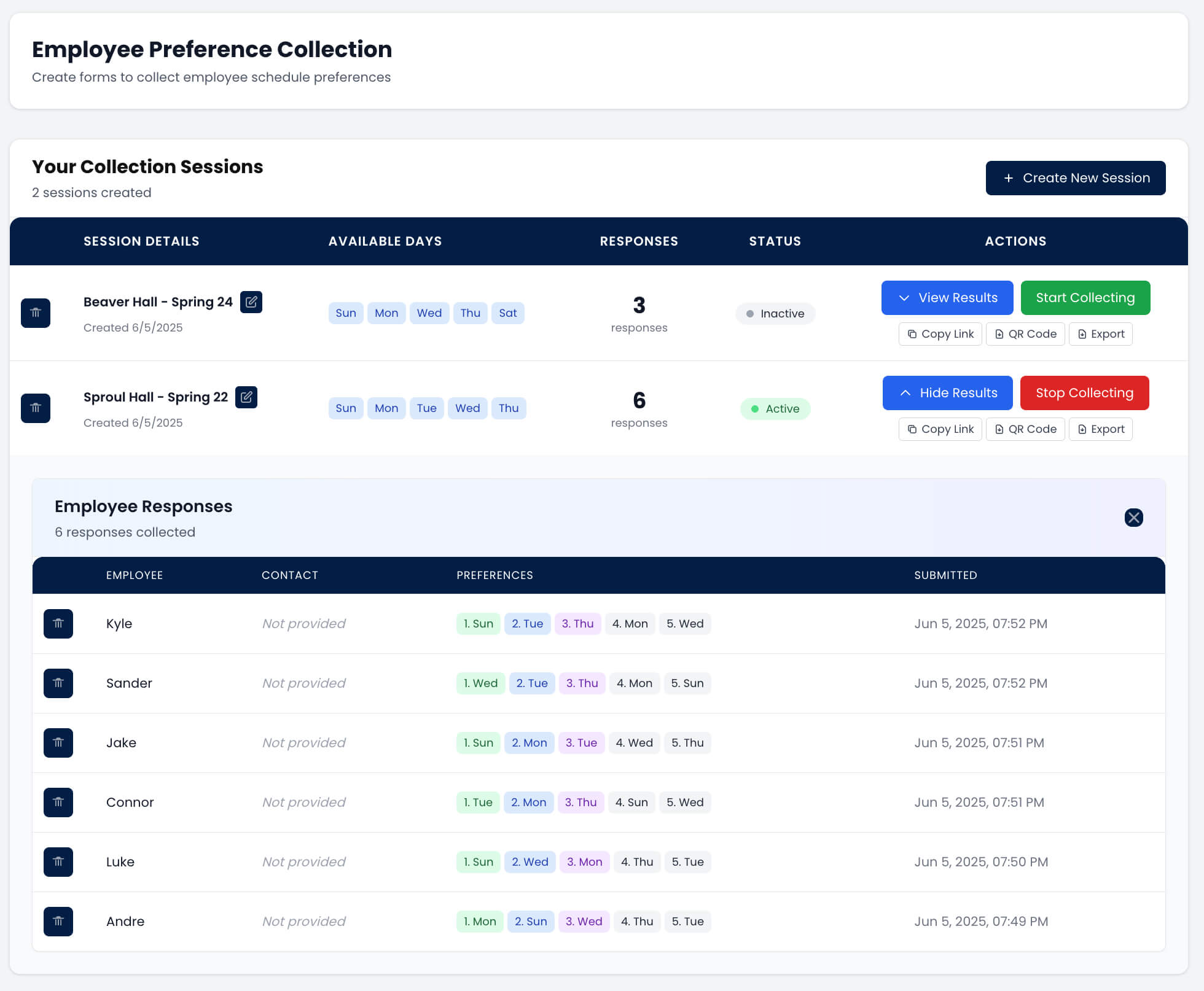
Step 2: Customize Schedule Rules
Set your date range, exclude days off, and choose max consecutive shifts.
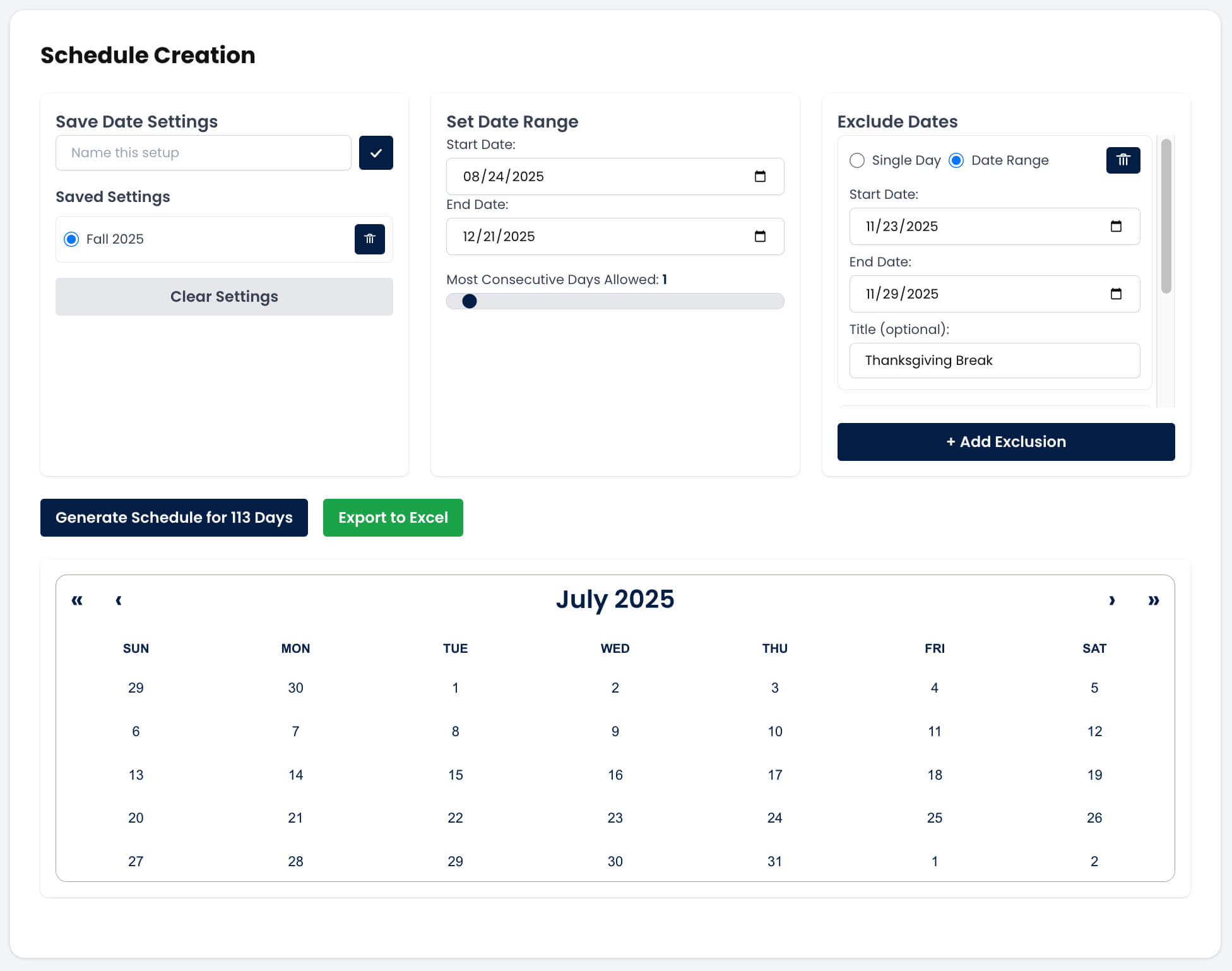
Step 3: Generate & Export
Create a smart schedule in one click and export to Excel instantly.
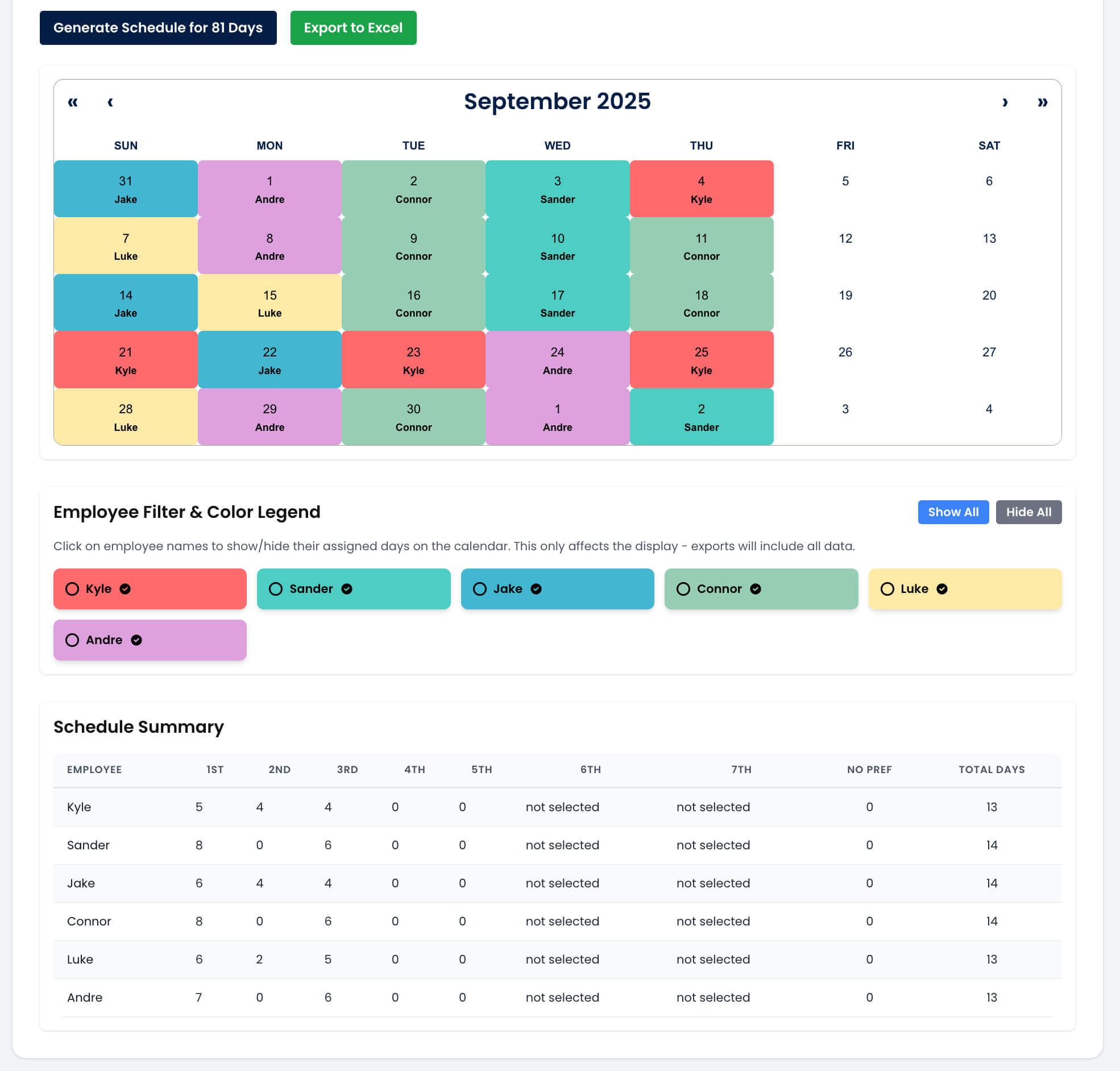
Start Saving Hours on Scheduling — For Free
Join shift coordinators, RA teams, and student leaders already using Preference Scheduler to build better schedules.
Try It NowFrequently Asked Questions
Everything you need to know about getting started with smarter scheduling
Yes! The platform is completely free to use, with a current limit of 20 employees per schedule to keep things fast and efficient.
Yes, you'll need to sign up and verify your email to access the tool. This helps securely save your schedules, rosters, and collected preferences.
All data is securely stored in a Supabase database and tied to your account. It's private and only accessible to you.
Right now, schedules are limited to 20 employees, and only one employee can be assigned per day. Schedule creation may take a few minutes depending on complexity, but it's still far faster than building a schedule manually.
You can use the built-in feedback form found within the app to ask questions, report issues, or request new features.
Still have questions?
Get started and explore the app
"Watching my coordinator burn hours on shift spreadsheets showed me there had to be a better way—so I built one to give Res Life their time back" - RA Kyle